Top 20 Creative JavaScript Slideshow Images Demos
2. WOW Slider

The most strong and popular web design trend over last couple of years is a sliding horizontal panels also known as Sliders or Carousels. Image slider is a very effective method to increase the web site usability and engage the user.
WOW Slider is a responsive jQuery image slider with amazing visual effects and tons of professionally made templates. NO Coding - WOW Slider is packed with a point-and-click wizard to create fantastic sliders in a matter of seconds without coding and image editing. Wordpress slider plugin and Joomla slider module are available.
Also, you can share your slider on Facebook.

A variety of features not available in standard javascript gallery, including a stunning blur effect for thumbnails and overlay boxes.Flickr feed support lets you use your flickr account to manage your gallery images. Autoplay slideshow option

The Responsive Slideshow Photo Gallery has a fluid / flexible / responsive layout. Pure OOP JavaScript code, no usage of jQuery or other libraries, in this way there will be no incompatibilities with HTML pages that might be using jQuery or other JavaScript libraries. The Responsive Slideshow Photo Gallery is using the GPU (hardware acceleration) using HTML5 standards. Flexible / Fluid layout: you can control the size of the grid with CSS or JavaScript, basically it has an adaptable layout which makes it the perfect candidate for any type of project. The lightbox can display images, or can display videos loaded from YouTube or Vimeo. Zoom and panning support for images: you can zoom in and out an image and you can pan the image, in this way you can see the image in great detail (optional). Slideshow button (optional). Slideshow delay, the delay of the slideshow can be set in seconds. Slideshow autoplay. Slideshow custom animated graphics.
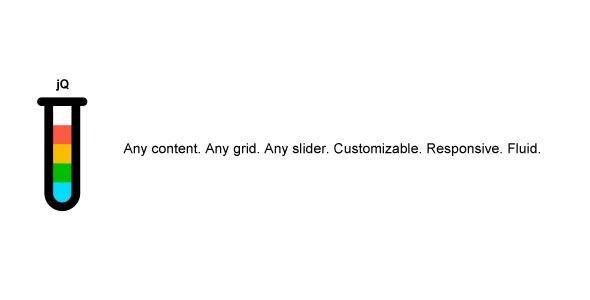
You can use it with any type of mixed content types such as images, videos, services, testimonials, featured stories or blog feeds to name a few. 0 is handy for seamless/spaceless grids of images.hide_grid_cell_overflow: Advanced: Useful when there’s a jQuery grid gallery of images with column spacing and images are higher than column content height (practically it means vertical margins seem to be half the size). Auto does not affect images. Thanks to that you can easily add a lightbox to a grid of images the same way you would without this plugin or have any other side functionality still in place when plugging in a gridslider to a specific element.Simple list of images can be transformed in a few different ways. Images within grid cells can be also further manipulated by changing their container fill mode.Added: Automatic titles for images

Also you don’t have to load all the images at once (for performance purposes) so you can specify the number of images to load when it first load and the number of images to load when you click the “load more images” button. When you have categories, and if you select a category through the navigation bar, the plugin will look and find if there still more images from that category to load and if there is more images to load it will show the “load more images” button, then when you click on it it will load more images only from that category (according to the “imagesToLoad” option). Support images of any dimensions and it will keep the right proportions
Set the number of images to load at start and when you click the “load more images” button
Support thumbnails for the grid only to the images you want to improve performance
Lightbox with slideshow (play, pause, auto-play)
Deactivate and Activate Features through Javascript Options
IE was showing fat images in the lightbox and now is fix
The images on the live preview were made by my friend named “Gema Ramirez” and you may contact her here:
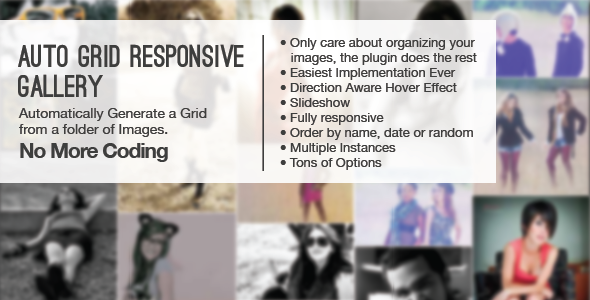
This is a plugin that scans a folder in your server and its subfolders containing images. The subfolders will be the categories that will appear at the top, and the plugin will make a grid responsive gallery with the images. Put the plugin in your page once and then no more coding, you only need to take care of organizing your images in folders and if you want adding thumbnails. Scans a folder in your server and its subfolders containing images
Support thumbnails for the grid only to the images you want to improve performance
Accept Images of any dimensions
Lightbox with slideshow (play, pause, auto-play)
Order the images By Name, By Date or Randomly
Specify the number of images to load on every ajax request so you don’t have all of them at first when the page loads
Deactivate and Activate Features through Javascript Options
Also IE was showing fat images in the lightbox and now is fix
New Javascript property "orderInAll: true" so when you are in the all tab
the images will be load in order as well
Fixed a small bug when you click the load more images button
Fixed some behavior with the tabs when the jQuery gallery load from folder more images.The images now are sort by alphabetical order.WHAT it does: when you scroll at the bottom of the gallery it load more images automatically, you can see a demo here: http://gmdae. The images on the live preview were made by my friend named “Gema Ramirez” and you may contact her here:
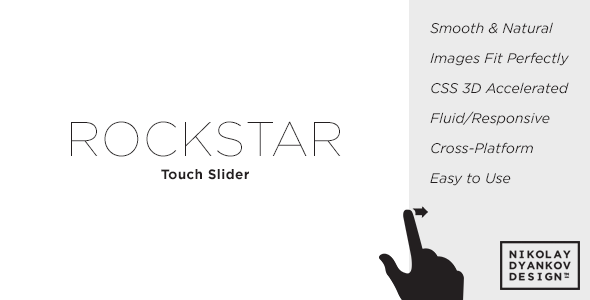
Rockstar Touch Slider is a script for creating a simple and minimalistic slider or a slideshow. <div class="slideshow">
That is all you need to make the slideshow work! No slideshow JavaScript code is needed and no external CSS file.Images: Fill or Fit?
A common problem with many sliders is that you need to have images with exactly the same size as the slider. No matter what proportion or size the images are, they will always fill the slide.
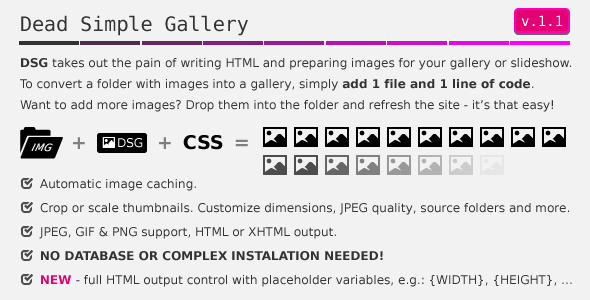
Dead Simple Gallery can create a gallery, based on a folder on your server that contains original images. The script does all the tedious work for you, by automatically creating and caching thumbnails and big images, it outputs a (X)HTML list of thumbnails that link to bigger image versions.It acts as a straightforward gallery CMS – add or remove images from your gallery folder and the website will update automatically, rename the images and image titles will update based on image names, cute_dogPhoto.Static pages that show a list of images.JavaScript galleries that use Lightbox, Fancybox or other scripts. Images list generated by a Dead Simple Gallery can be converted to a slideshow in no time!
generates images on the fly, this applies both to thumbnail and big image previews,
all images are cached for optimum performance,
easy integration with JavaScript & jQuery galleries like Lightbox, Fancybox, etc. big images cache directory,
Bugfix – fixed a bug that caused strange order of images on some servers.

Cute Slider is a unique and easy to use slider with awesome 3D and 2D transition effects, captions, 4 ready to use templates, video (youtube and vimeo) support and more impressive features which written with pure object oriented javascript. Option to set shuffle mode for slideshow
Advanced javascript API considered. Developed with pure object oriented javascript.Add new feature: Shuffle mode for slideshow
Fixed issue with PNG images in IE8 and IE7

FrameIt – A responsive jQuery slideshow with thumbnails plugin for frame images
Create a plugin that allows give a touch of life to images, ready for use on presentations, personal web portfolios or simply, a scroll of images.Framing your images with FrameIt is just
Auto slideshow with images
Separate images for each frame
+20 presets for all images orientations
CSS3 responsive background images (even on unsupported browser)
Powered by jQuery & JavaScript
Images shown in the preview are not included in the download and are for demonstration purposes only.Special images are shown in the preview on mobile devices.“Like it! Very clean and really adds a nice effect for your images.

The main goal of FilterSlider is to manipulate images and content slider using canvas, jQuery library and Javascript. 16 filter effects for images and jQuery slider HTML content
Smart scale mode for images
Images in preview (not included in package): Frank Boenigk
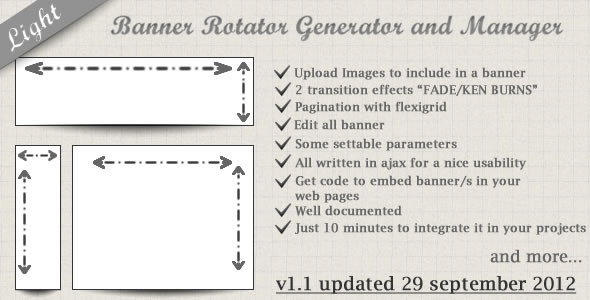
Upload Images to include in a banner
fix a minor javascript bug when remove a slide from a banner in admin area (there was a wrong assignment to id and name number)
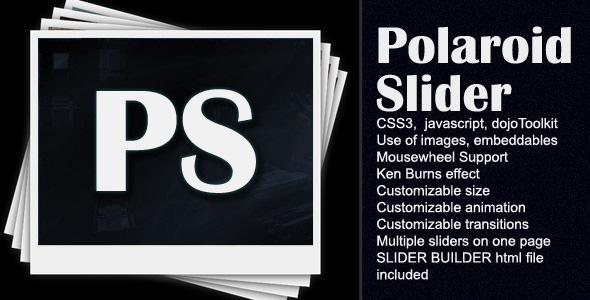
It’s a powerful javascript-css slider using CSS3 and dojoToolkit. All you need is set the parameters, add the slides (images or any html code) and insert the code into your website!

DimViewer is a horizontal image slider tool that enhance user experience when displaying images or PDF files. What DimViewer can do for your images ?
If you have a bunch of images and you want to put it on a web page so your users can easily navigate.You can choose a Slideshow or a picture Slider tool.However there isn’t a tool in the market that allows user drag-and-drop, zoom in/out images so far.DimViewer use Google Arts/Google Maps technology; process your images and create a small JavaScript.Regardless of how many images and what size of your images you can easily implement to any part of your web page.It use pure JavaScript without any plugins; Which means it’s cross browser.DimViewer will convert your PDF files to images and present it to users using same technology.Again it use cross-browser pure JavaScript.You can select one or multi images/PDFs that you want to put on a web page from hard-disk .DimViewer will generate a group of tile images and a JavaScript (dimviewer1. Include tile images folder (example DimImages) in your web project.Copy outcome tile images and Javascript (dimviewer1. Create a web page to display your images.Following example code that use outcome tile image and Javascript (dimviewer1.<script type="text/javascript" src="DimImages/dimviewer1.<script type="text/javascript">

The gallery can have any number of images and each image can be of any size, but proportional to a base thumb width and height. The lightbox can display images, or can display videos loaded from YouTube or Vimeo. Pure OOP JavaScript code, no usage of jQuery or other libraries, in this way there will be no incompatibilities with HTML pages that might be using jQuery or other JavaScript libraries. Responsive / Flexible / Fluid layout: you can control the size of the grid with CSS or JavaScript, basically it has an adaptable layout which makes it the perfect candidate for any type of project. Support for any number of images and each image can be of any size, but proportional to a base thumb width and height
The lightbox can display images, or can display videos loaded from YouTube or Vimeo. Zoom and panning support for images: you can zoom in and out an image and you can pan the image, in this way you can see the image in great detail (optional). Slideshow button (optional). Slideshow delay, the delay of the slideshow can be set in seconds. Slideshow autoplay. Slideshow custom animated graphics.

iLightBox allows you to easily create the most beautiful responsive overlay windows using the jQuery JavaScript library.Advanced JavaScript API considered.Developed with pure object oriented JavaScript
“iLightBox is real great plug! i don’t find a system to open the slideshow with only one thumb… great work”—Ciccio Pasticcio

Evo Slider Pro – jQuery Slideshow & Content Slider Plugin
No Images included, most image’s licenses are purchased at PhotoDune. without coding any JavaScript code at all.HTML Content – You are not limited to using just images, Evo Slider gives
Images Content – Easily create amazing photo galleries. Images can be
Video and Embed Content – Videos, images, music players and any sort of
Now, images will load sequentially.

You just need to know little HTML and Javascript.The images seen in the preview are licensed from fotolia and are NOT included in the download. The download of this item contains placeholder images with dimension labels.
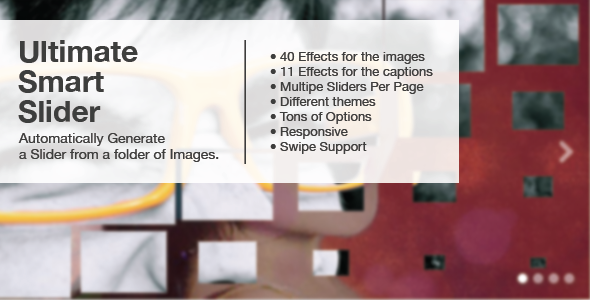
STOP CODING YOUR IMAGES! This is a plugin that automatically generates a slider from a folder of images, taking the name of the images as captions. You can change the order of the images, and also select which ones will show the caption.Added a option to disabled the right click on the images, you can pass it like this to the JS function:
Stop coding your images
40 Transition Effects for the images
Support any HTML in the name of the images (for captions)
Default Javascript Options


