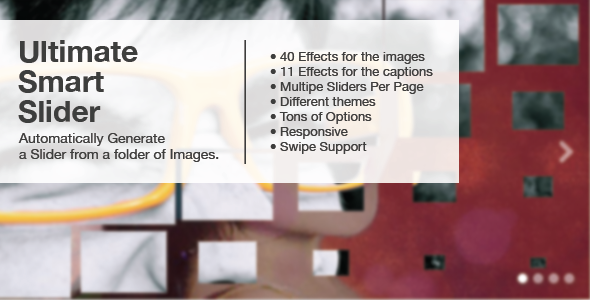18 Killer JavaScript Slideshow Thumbnails Examples

It can also be turned into a slideshow so that your viewer can see your work without having to do nothing.Changeable number of thumbnails visible
Image and thumbnails’ container size are re-sizable
Thumbnail and directional buttons allow navigating thumbnails
content is still viewable without JavaScript enabled.More than one slideshow can be on the same page
2. WOW Slider

WOW Slider is a fantastic responsive image slider with
killer animations and tons of professionally made templates. NO Coding - WOW Slider is packed with a drag-n-drop wizard to create beautiful slideshows in a matter of seconds without coding and image editing. Wordpress plugin and Joomla module are available.
Also, you can share your slider on Facebook.

The Responsive Slideshow Photo Gallery has a fluid / flexible / responsive layout. Basically the grid is added into a html page into a div of your chosing and it’s adapting based of that div’s width, the grid height is modified based on the number of thumbnails and if other elements are below the grid div they will be pushed down automatically (document flow). Pure OOP JavaScript code, no usage of jQuery or other libraries, in this way there will be no incompatibilities with HTML pages that might be using jQuery or other JavaScript libraries. The Responsive Slideshow Photo Gallery is using the GPU (hardware acceleration) using HTML5 standards. Flexible / Fluid layout: you can control the size of the grid with CSS or JavaScript, basically it has an adaptable layout which makes it the perfect candidate for any type of project. Customizable thumbnails size and geometry: this feature allows you to change the size of the thumbnails and the space between thumbnails. Customizable thumbnails border and background: each thumbnail can have a border and a background, the thumbnail’s background color, the border’s size and the border’s color are customizable. “Load more thumbnails feature”: this is an awesome feature which improves the overall performance and speed of loading because in this way not all the thumbnails are loaded and displayed at once. For example if you have a total of 120 thumbnails you can show them in sets of 50 thumbnails, and so initially in the grid the first set of 50 thumbnails are loaded and displayed, and when the “load more thumbnails” button is pressed the next set of 50 thumbnails are loaded and displayed, and finally when the “load more thumbnails” button is pressed again the 20 remaining thumbnails are showed. The number of thumbnails to load per set is customizable, it does not have to be 50 it can be any number that you consider. This feature is optional, if it is disabled all thumbnails are loaded and displayed. Slideshow button (optional). Slideshow delay, the delay of the slideshow can be set in seconds. Slideshow autoplay. Slideshow custom animated graphics.2013 – We have added a new feature to this grid, the option to add media icons over the thumbnails when they are selected, now you can chose between thumbnails description, media icons or “none” when a thumbnail is selected.
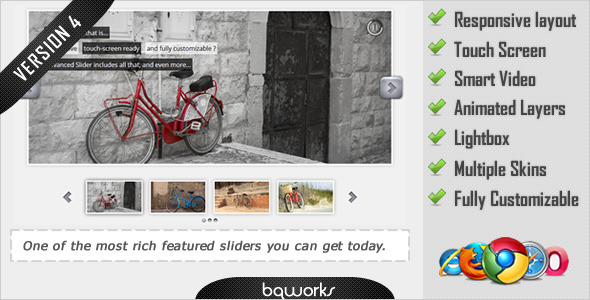
Also, the slideshow JavaScript image will stop or pause when a video starts playing.(Content) Thumbnails – You can add simple image thumbnails or thumbnails that have HTML content. The thumbnails can be displayed as tooltips or in a thumbnail scroller.Show/Hide – You have the option to hide and show on hover the arrow buttons, the slideshow button, the timer animation, the captions and whole thumbnail scroller, or only some elements of the scroller, like the JavaScript image thumbnail scroller buttons, arrows or scrollbar.Per slide settings – You can define a different transition effect for each slide, using either the plugin’s JavaScript API or XML attributes.Auto slideshow – You can set the slider to auto slideshow mode and you also have the option to pause the slideshow mode on mouse hover
added HTML thumbnails
the slideshow will pause when the lightbox is opened
added pause slideshow on hover option
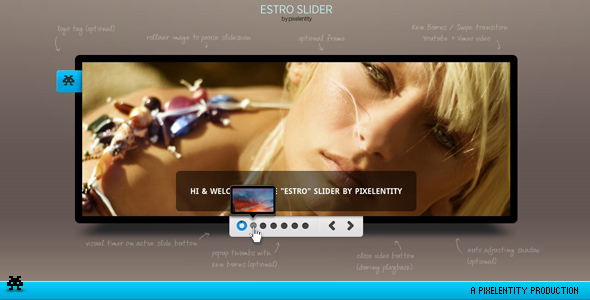
This plugin slideshow jQuery uses unobstrusive javascript to transform a block of simple HTML content slider markup into a georgous elegant slider, which can be completely customized using HTML5 data attributes. When using this plugin, your page layout will be consistent even if javascript has been disabled.Won’t break layout if javascript disabled.Optional animated popup preview thumbnails, including a Ken Burns transition.

Demo – Slideshow Effects:
Freeze slideshow/caption animation when touch
If slideshow or caption animation is running, it will freeze when touch by finger or mouse down.Continue or rollback slideshow/caption animation when release touch
If slideshow or caption animation is frozen, the animation will continue or rollback when release touch. Touch, drag or click bullets/arrows/thumbnails anytime, no need to wait for end of animation, slider will act instantly. No-Jquery minimum 15KB javascript code by smart compression. slider (1%), slider with caption (4%), slider with slideshow (~4%)
360+ slideshow effects/transitions
Jssor slider comes with 360+ impressive slideshow effects/transitions
Optional thumbnails, tabs or bullets navigation
Position of thumbnails, tabs and bullets are adjustable, can be vertical or horizontal
Javascript code deep compression by smart compression engine
Auto slideshow with optional pause on hover

This is a HTML | CSS | JQuery Grid with a Lightbox, you can specify thumbnails for the grid and when you click on it to open the lightbox it will load the normal image, you can specify the text for the captions and for the lightbox. Support thumbnails for the grid only to the images you want to improve performance
Lightbox with slideshow (play, pause, auto-play)
Deactivate and Activate Features through Javascript Options
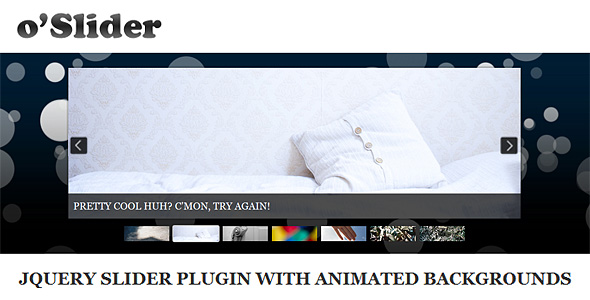
Inspired by an Android OS change-screen wallpaper effect, built with a jQuery javascript library!
Some of them are auto play, stop on hover, show/hide navigation, bullets list or thumbnails for a navigation, captions and in-line content.Bullets list or jQuery gallery thumbnails

Demo – Slideshow Effects:
Freeze slideshow/caption animation when touch
If slideshow or caption animation is running, it will freeze when touch by finger or mouse down.Continue or rollback slideshow/caption animation when release touch
If slideshow or caption animation is frozen, the animation will continue or rollback when release touch. Touch, drag or click bullets/arrows/thumbnails anytime, no need to wait for end of animation, slider will act instantly. No-Jquery minimum 15KB javascript code by smart compression. slider (1%), slider with caption (4%), slider with slideshow (~4%)
360+ slideshow effects/transitions
Jssor slider comes with 360+ impressive slideshow effects/transitions
Optional thumbnails, tabs or bullets navigation
Position of thumbnails, tabs and bullets are adjustable, can be vertical or horizontal
Javascript code deep compression by smart compression engine
Auto slideshow with optional pause on hover

<script type="text/javascript" src="http://code. <script type="text/javascript" src="Animo. <script type="text/javascript" src="nex. <script type="text/javascript" src="https://maps.2 types of thumbnails: circles and squares

Basically the grid is added into a html page into a div of your chosing and it’s adapting based of that div’s width, the grid height is modified based on the thumbnails and if other elements are below the grid div they will be pushed down automatically (document flow). Pure OOP JavaScript code, no usage of jQuery or other libraries, in this way there will be no incompatibilities with HTML pages that might be using jQuery or other JavaScript libraries. Responsive / Flexible / Fluid layout: you can control the size of the grid with CSS or JavaScript, basically it has an adaptable layout which makes it the perfect candidate for any type of project. Customizable thumbnails size and geometry: this feature allows you to change the size of the thumbnails and the space between thumbnails. Customizable thumbnails border and background: each thumbnail can have a border and a background, the thumbnail’s background color, the border’s size and the border’s color are customizable, also the thumbnails border color can be tweened from a normal color to a selected color. Thumbnail’s description or thumbnails media icons: each thumb can have a short description with a transparent background under it or a media icon which represents a link, video or image, this are visible when the mouse is over a thumbnail, the text can be formatted with CSS, the animate jQuery background color and opacity also can be modified (optional). “Load more thumbnails feature”: this is an awesome feature which improves the overall performance and speed of loading because in this way not all the thumbnails are loaded and displayed at once. For example if you have a total of 120 thumbnails you can show them in sets of 50 thumbnails, and so initially in the grid the first set of 50 thumbnails are loaded and displayed, and when the “load more thumbnails” button is pressed the next set of 50 thumbnails are loaded and displayed, and finally when the “load more thumbnails” button is pressed again the 20 remaining thumbnails are showed. The number of thumbnails to load per set is customizable, it does not have to be 50 it can be any number that you consider. This feature is optional, if it is disabled all thumbnails are loaded and displayed. Slideshow button (optional). Slideshow delay, the delay of the slideshow can be set in seconds. Slideshow autoplay. Slideshow custom animated graphics.

Chrome Major Bug with Thumbnails and HTML5 canvas slideshow fixed. Shadow is removed from Thumbnails in Chrome
You just need to know little HTML and Javascript.

A variety of features not available in standard javascript gallery, including a stunning blur effect for thumbnails and overlay boxes. Autoplay slideshow option
Autohide timer for navigation and thumbnails
added option to hide thumbnails navigation by default
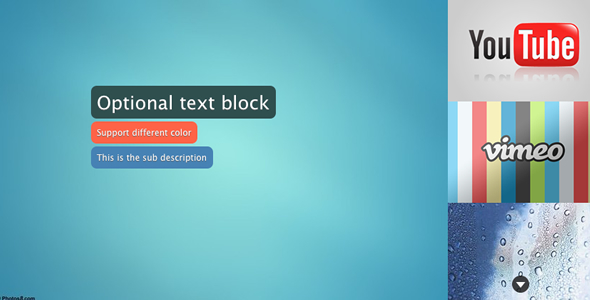
Auto delay slideshow, paused when user hover the image. FAQ and uncompressed javascript files are included in the source package.showNums: 3, // display how many thumbnails
slideShow: false, // auto delay slideshow
slideShowDelay: 4000 // the delay second of the slideshow
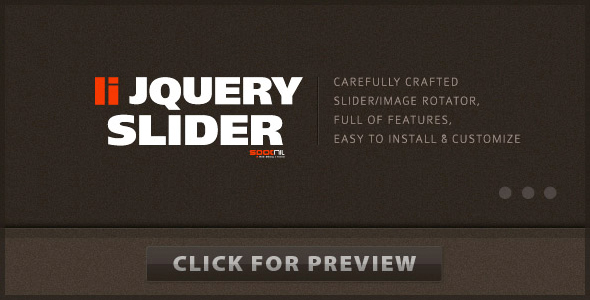
li JQuery JavaScript image slider / banner rotator with many cool features. If you use image the thumbnail will be automatically generated so you do not need to create the thumbnails. This means that if you need to change the slider you do not need to tweak the JavaScript code. Have you ever thought about having slider/banner and ads on one page and all they are JavaScript driven? Imagine how cool it is! You can have one JavaScript file and multiple sliders.

Support for multiple categories and each category can have it’s own set of thumbnails. Fast CSS3 & JavaScript engine.

Evo Slider Pro – jQuery Slideshow & Content Slider Plugin
without coding any JavaScript code at all.Thumbnails Carousel – You can display thumbnails carousel as a control